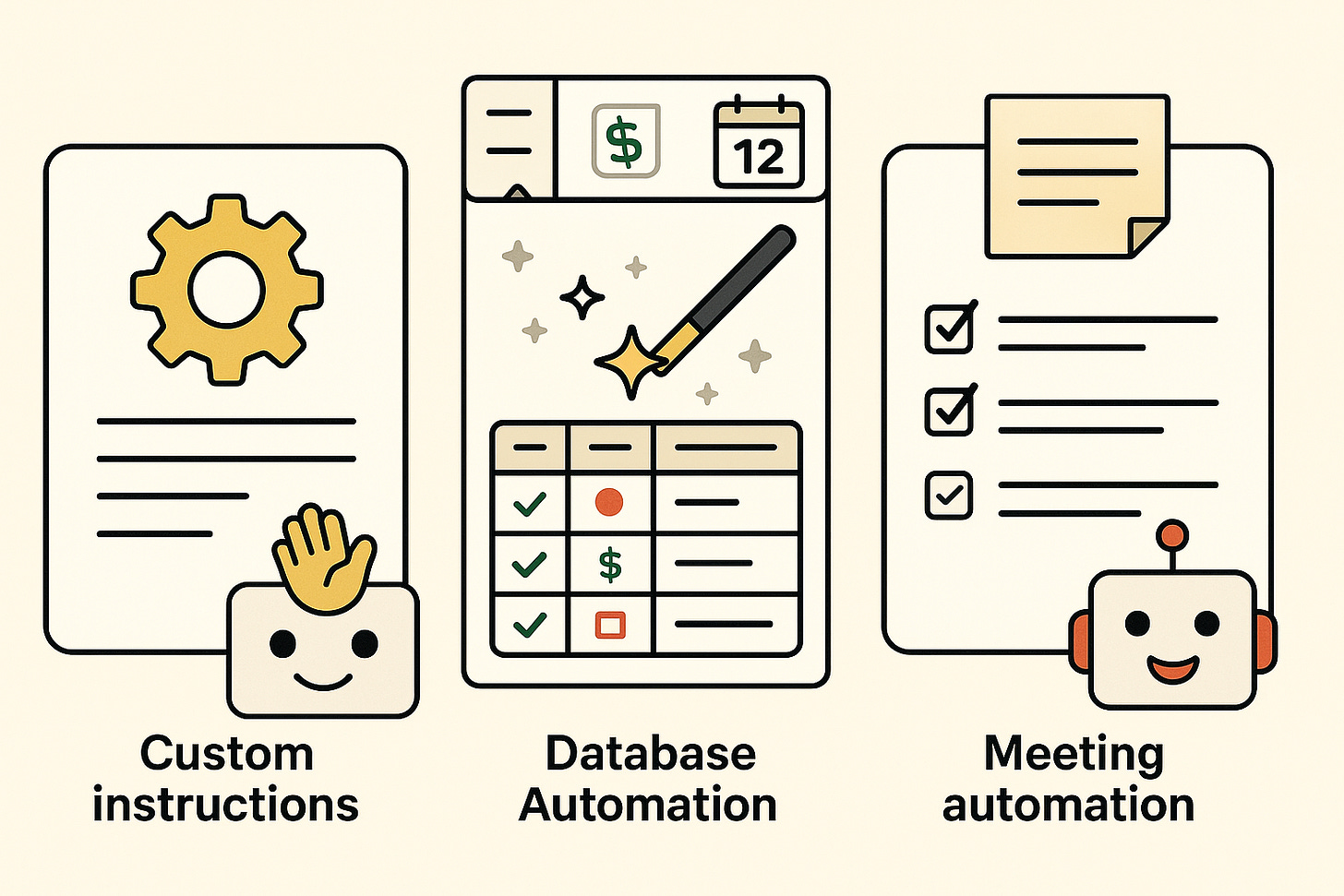Notion 3.0: AI That Actually Manages Your Workspace
Notion just dropped version 3.0, and the headline feature is customized AI agents. The full agent product isn’t live yet, but the improvements to Notion AI are already worth paying attention to.
Here’s what’s new and what it means for how you work.
Custom Instructions: Train Your AI
The standout feature is custom instructions. You write detailed instructions in a Notion page, link them to the AI, and it adapts to your workflow. Need to tweak it? Just edit the page—changes apply immediately.
The interface is simple: write your instructions, save them, and optionally add an emoji to personalize your AI mascot. (Yes, it’s a small touch, but it hints at future options to toggle between different agent profiles.)
Practical use: Set instructions for managing a specific project, organizing events, or adhering to your company’s tone guidelines. The AI tailors every response to your unique context instead of giving generic answers.
Database Automation That Actually Works
Notion’s databases just got smarter. The AI can now automate operations inside databases—think auto-tagging expenses to the right credit card, categorizing tasks by priority, or rolling up complex calculations across linked databases.
I tested this with a credit card expense tracker. I set up a database of cards, linked transactions to specific cards, and let the AI handle the tagging. It worked fast and accurately, handling roll-ups and operations that would’ve taken manual sorting.
What this saves: Hours of manual data entry and categorization. The AI does the grunt work, so you can focus on analysis and decisions instead of cleanup.
Meeting Management, Automated
The new AI pulls action items and to-dos from across your workspace and consolidates them on specific pages. After a meeting, it can scan notes, extract tasks, and add them to your task database—automatically.
No more manually copying action items or worrying that something slipped through the cracks. The AI acts like a sharp-eyed assistant who never misses a detail.
What’s Next
Notion 3.0 signals a shift: AI isn’t just answering questions anymore—it’s actively managing your workspace. Custom instructions are the killer feature here, turning a generic assistant into something that understands your work.
I’m looking forward to the full agent rollout and what else Notion builds on this foundation. For now, these updates are already useful enough to change how I use the tool.